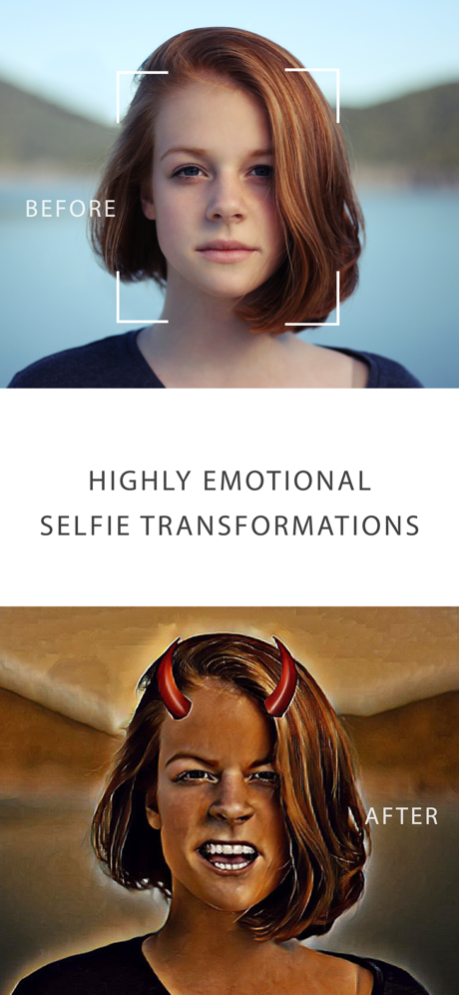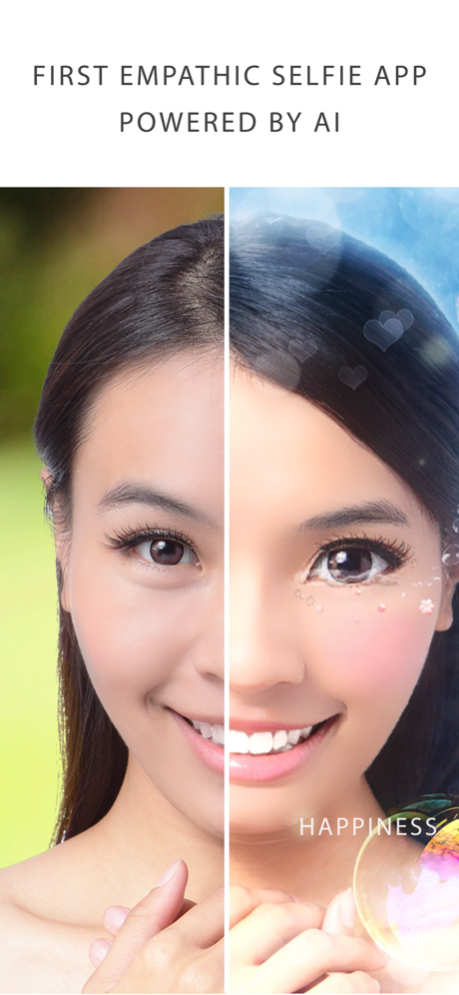Art My Mood: emotions scanner 1.0.3
Free Version
Publisher Description
ArtMyMood - the first empathic selfie app
Powered by AI, it can recognize emotion and style your selfie accordingly. Stop for a moment and make a selfie: (Bang) you're a devil burning with anger; (Bang) you're an angel in a rainbow sky; (Bang) a ghost completely lost in the dark woods.
ArtMyMood adopts the magic of neural networks to identify emotions, replace the background and apply style transfer filters to your photos. This mumbo-jumbo means that your usual selfies would turn into whole new images, reflecting your current mood. And did we mention that they will look awesome?!
So, the next time your friends ask "What's up?" just find ArtMyMood on your phone, take a selfie and share-Share-SHARE! You'll be impressed with how emphatic the technology can be ;)
PS: don't forget to have fun making faces!
Mar 13, 2020
Version 1.0.3
We have made a few under-the-hood changes. You are unlikely to notice them, but the app stability has been improved.
About Art My Mood: emotions scanner
Art My Mood: emotions scanner is a free app for iOS published in the Screen Capture list of apps, part of Graphic Apps.
The company that develops Art My Mood: emotions scanner is VicMan LLC. The latest version released by its developer is 1.0.3.
To install Art My Mood: emotions scanner on your iOS device, just click the green Continue To App button above to start the installation process. The app is listed on our website since 2020-03-13 and was downloaded 1 times. We have already checked if the download link is safe, however for your own protection we recommend that you scan the downloaded app with your antivirus. Your antivirus may detect the Art My Mood: emotions scanner as malware if the download link is broken.
How to install Art My Mood: emotions scanner on your iOS device:
- Click on the Continue To App button on our website. This will redirect you to the App Store.
- Once the Art My Mood: emotions scanner is shown in the iTunes listing of your iOS device, you can start its download and installation. Tap on the GET button to the right of the app to start downloading it.
- If you are not logged-in the iOS appstore app, you'll be prompted for your your Apple ID and/or password.
- After Art My Mood: emotions scanner is downloaded, you'll see an INSTALL button to the right. Tap on it to start the actual installation of the iOS app.
- Once installation is finished you can tap on the OPEN button to start it. Its icon will also be added to your device home screen.